Cities are slowly reopening after months of lockdown, but we understand that many individuals may want to exercise caution and maintain social distancing. Since launching Live Open House capabilities in April, we have continued to provide enhancements that make it easier for agents to show homes virtually and for consumers to conveniently tour a listing from the comfort of their own home.
Today, we are excited to announce our newest Remine Live feature! Agents can now record their Remine Live Open Houses and share the recording with other agents and consumers. Remine Live is available exclusively in Remine Pro and the Remine Mobile app.
Below is an overview of the new Remine Live Record and Share feature.
Record a Remine Live Open House
To get started, you will need to have first created a Remine Live Open House. If you are new to this feature, we have a step-by-step article in our Support Center about creating a Remine Live Open House.
On the Remine Mobile app, agents will need to navigate to the Daily Dashboard and find the My Remine Live card. This card has two sections: Scheduled and Past events.
Scheduled: Remine Live events scheduled to be live-streamed
Past: Recorded and non-recorded Remine Live events that have passed
Next to each scheduled event is a set of dots that will present the option to start Remine Live or to copy the link for sharing. When an agent starts Remine Live, they will have the opportunity to choose if they want to record the open house.

Once the recording is complete, it will show up in the "Past" Remine Live events. By default, a recording is private until the agent publishes it. Next to each recording is a set of dots that will present several options when clicked.

Watch Recording: Agents can view their past recordings*
See Viewers: Shows cumulative view count during and after the Remine Live event (views will display names only if they are an agent; consumers will display as "Client of Agent X")*
Publish: Publish the recording on the agent and consumer Property Details pages
Delete Recording: Delete the recording forever
Copy Link: Share the consumer-facing link to clients
*Remine stores recordings for 30 days. Even when the recording is no longer available, agents will still have the option to see the view count.
Share a Remine Live Recording
Once a Remine Live recording is published, it will appear in the Property Details page for agents and consumers. We've created a "Past Remine Live" section to display all recorded Remine Live Open Houses for a property.
Agents: They can only view recordings within their own MLS
Consumers: They can only view recordings if they are signed in and associated with an agent within the same MLS as the listing agent.
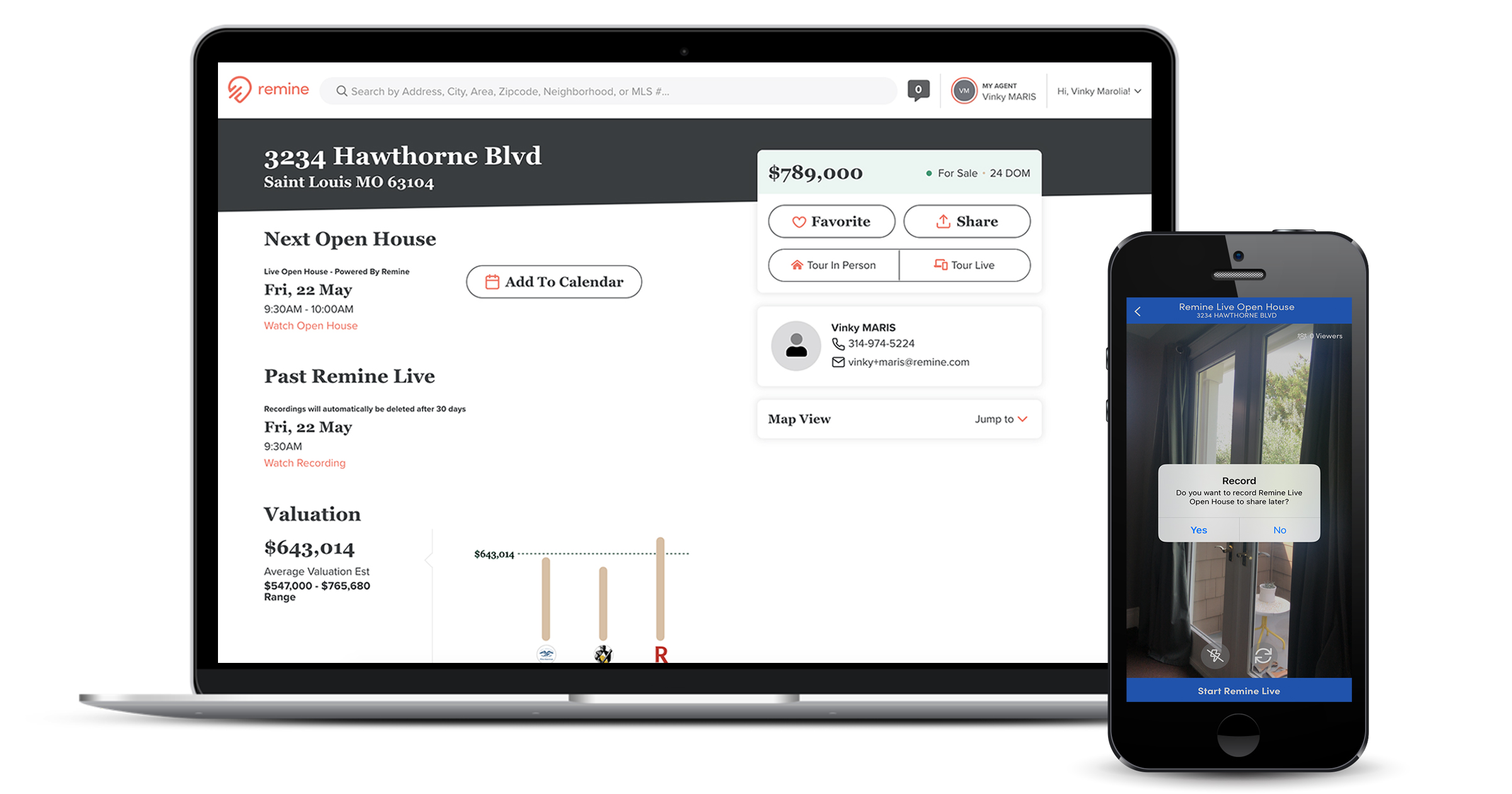
Be sure to subscribe to our blog below or follow us on social to get the latest updates on new features!










